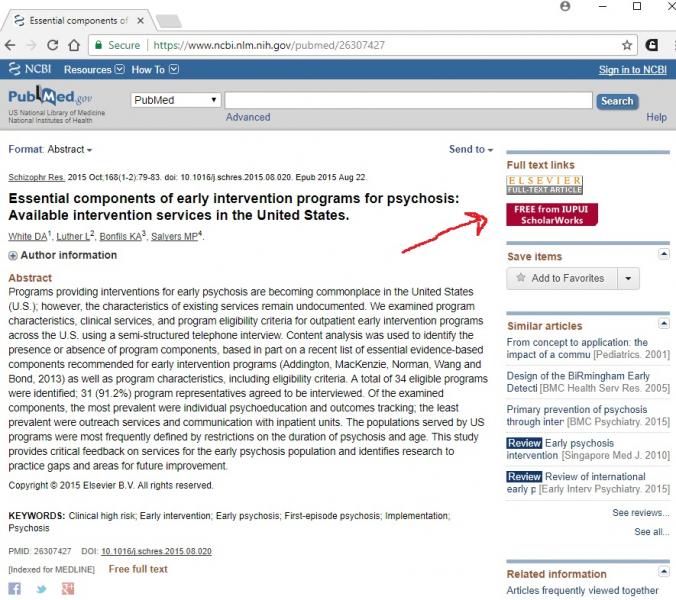The libraries are proud of the scholarship produced by the IUPUI campus. In fact, with the institutional repository, IUPUI ScholarWorks, we've been working since 2004 to find ways to increase readership for works created by our faculty, staff, and students.
Among other works, the repository now provides open access to more than 4,400 scholarly articles published in academic journals. For these articles, this means any reader anywhere can download a free version without facing an expensive paywall. And that's exactly what readers have done at ScholarWorks over 3.3 million times to date.
Readers from around the world find articles in ScholarWorks by searching in Google Scholar and other academic search tools. And now, for a subset of ScholarWorks articles, readers can find a link to a free ScholarWorks version in PubMed. Given that PubMed is one of the largest and most widely used indexes of "over 27 million citations for biomedical literature," we expect that participating IUPUI authors will see a spike in their readership ... and, possibly, their citation rates too.
How can you get a linkout in PubMed to a free version of your article? At IUPUI, it's easy. Participate in the IUPUI Open Access policy by sending the libraries the "accepted version" (a.k.a, the "postprint"). If the PubMed record for your article does not include a link to a free version on PubMed Central, the libraries will make sure that a link to the version in ScholarWorks is provided.
This is what we're doing now for more than 550 articles by IUPUI and IU School of Medicine authors. We'll be adding new items every month. So, don't miss out on the increased readership for your PubMed article. Find those accepted manuscripts and upload them to Open Access @ IUPUI today.
-- Jere Odell